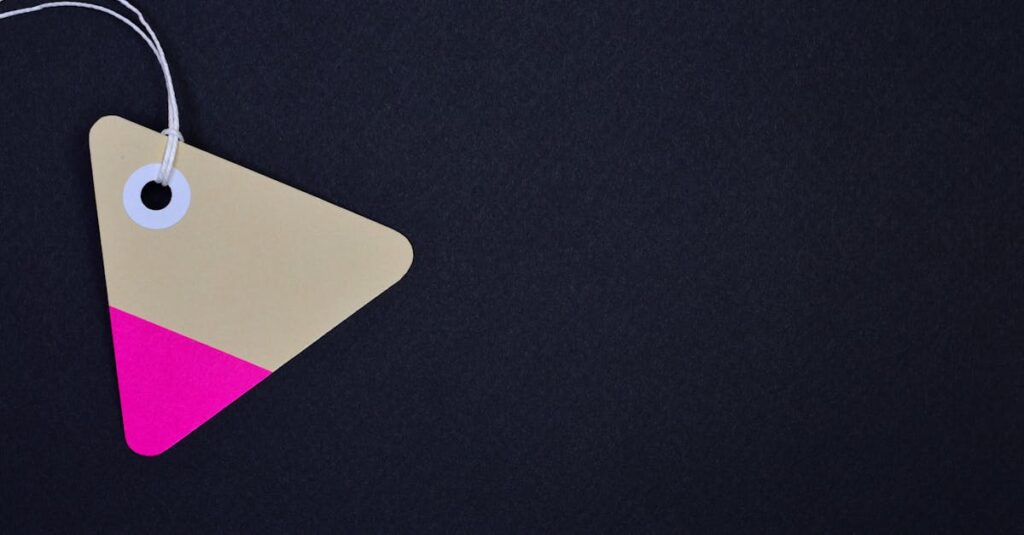Table of Contents
ToggleIn a world where first impressions matter more than ever, Material Design swoops in like a superhero for digital interfaces. It’s not just about looking good; it’s about creating a seamless experience that makes users feel right at home. Picture a design philosophy that combines the tangible feel of real-world materials with the sleekness of modern technology. Sounds dreamy, right?
Overview of Material Design
Material Design serves as a comprehensive design language developed by Google in 2014. It combines bold colors, typography, and depth effects to create engaging interfaces. Designers implement this framework to enhance usability and visual appeal across various platforms.
This design approach draws inspiration from the physical world. It emphasizes real-world materials while utilizing the capabilities of modern technology. By doing so, Material Design creates a sense of familiarity for users, making interactions feel intuitive.
Guidelines promote a consistent aesthetic, ensuring that applications maintain uniformity. These principles are crucial in setting a standard for user experiences, which translates across devices. An extensive library of components simplifies the design process, allowing for efficient application development.
Transitions and animations play a vital role in conveying information and enhancing interactions. Designers leverage motion to guide users through tasks, ensuring clarity in navigation. Subtle animations also provide feedback, reinforcing a user’s sense of control.
Material theming allows brands to create unique identities within the Material Design framework. Customizable attributes, such as color palettes and typography, enable a tailored experience without straying from established guidelines. This flexibility appeals to various industries and user preferences.
Accessibility remains a key consideration in Material Design. Techniques such as appropriate contrast ratios and thoughtful spacing make interfaces usable for everyone. By addressing diverse user needs, designers create inclusive environments that foster engagement.
Material Design stands out as an influential design philosophy that shapes user experiences through its principles, components, and flexibility. It approaches digital design with a commitment to functionality and aesthetics, resulting in intuitive and visually appealing interfaces.
Key Principles of Material Design
Material Design embodies a set of guiding principles that enhance user experience and interface functionality.
Material as a Metaphor
Material Design employs physical metaphors to create digital environments that mimic real-world interactions. Designers use shadows and elevations to reflect layers, creating depth that feels natural. Movement should emulate physical properties, making transitions smooth and intuitive. This approach helps users relate to digital elements by grounding them in familiar concepts. When users engage with these visuals, they gain a better understanding of how to interact with the interface. Each component serves a purpose, fostering clarity and engagement without overwhelming users.
Bold, Graphic, and Intentional
Bold colors define the visual identity of Material Design, ensuring distinctiveness and vibrancy. Designers prioritize strong typography, enhancing readability and fostering emotional connections. Graphics must be intentional, supporting user tasks rather than distracting from them. High-contrast elements create visual hierarchy, guiding user focus to essential features. Each design choice holds significance, crafting a memorable user experience. Effective use of space emphasizes important information and functions, reinforcing user interaction within the interface.
Components of Material Design
Material Design comprises several key components that work together to create engaging and consistent user experiences. Each element plays a critical role in enhancing visual appeal and usability.
Color Palettes
Color palettes in Material Design utilize bold, vibrant shades to evoke emotions and create hierarchy. Defined guidelines support designers in selecting complementary colors and maintaining accessibility. Each color has a purpose, guiding the user’s attention and establishing brand identity. Implementing consistent color schemes across applications enhances recognition and user navigation. For instance, primary and accent colors typically highlight essential actions, ensuring clarity and impact.
Typography
Typography in Material Design emphasizes readability and hierarchy. Designers choose typefaces that are clear across different devices and screen sizes. Various font weights and sizes create a visual hierarchy, making important information stand out. Additionally, the system encourages the use of contrasting text color against backgrounds, improving legibility. Attention to proper line spacing and alignment bolsters user engagement, ensuring smooth reading experiences.
Iconography
Iconography serves as a visual language within Material Design, offering intuitive symbols that communicate actions and concepts. Icons need to be simple yet recognizable, enhancing overall usability. Consistent styling across different icons supports a cohesive look throughout applications. Meaningful representations enhance navigation, helping users quickly understand functions. By integrating icons effectively, designers streamline interactions, contributing to a positive user experience.
Implementation of Material Design
Material Design implementation requires a blend of tools and resources that streamline the design process. Designers often utilize libraries such as Material-UI and Angular Material, which offer pre-built components tailored to the Material Design framework. These libraries significantly reduce development time by providing reusable design elements. Additionally, resources like Google’s Material Design Guidelines serve as an essential reference, outlining best practices and accessibility standards.
Tools and Resources
Numerous tools exist for Material Design projects. Sketch and Figma are popular design tools that facilitate the creation of high-fidelity prototypes, allowing for iterative design processes. Developers can leverage tools like Adobe XD for collaboration and rapid prototyping. Accessing resources such as Material Icons enhances visual communication by offering a library of symbols. Furthermore, platforms like CodePen allow for live demonstrations and experimentation with Material Design elements.
Best Practices
Implementing Material Design effectively involves following established best practices. Prioritizing accessibility ensures interfaces are usable for diverse user needs, making color contrast crucial. Maintaining consistency in visual elements is vital, as it reinforces brand identity and user familiarity. Incorporating responsive design allows for seamless experiences across devices and screen sizes. Encouraging user feedback during the design process provides valuable insights, enhancing usability and engagement. Each best practice contributes to crafting intuitive and aesthetically pleasing user experiences within the Material Design framework.
Conclusion
Material Design stands as a pivotal framework in the realm of digital design. By blending the tactile qualities of the physical world with modern technology, it fosters intuitive interactions and enhances user engagement. The thoughtful integration of colors, typography, and animations ensures that interfaces are not only visually appealing but also functional and accessible.
As designers adopt best practices and leverage tools like Material-UI and Angular Material, they can create consistent and memorable experiences across platforms. The emphasis on accessibility and user feedback further solidifies Material Design’s role in crafting inclusive digital environments. Ultimately, this design philosophy continues to shape the future of user interface design, making it a vital consideration for anyone looking to create compelling digital experiences.